Use the Alarms panel to inquire into outstanding alarms for connection(s) displayed on the current monitoring page: Heatmap, Overview or drilldown.
How to open the Alarms panel
Click  - top right of the Heat Map or Spotlight Overview page.
- top right of the Heat Map or Spotlight Overview page.
Tip: From the Heat Map the Alarms panel shows alarms raised against all connections on the Heat Map. From the Spotlight Overview page the Alarms panel shows alarms raised against the connection.
Anatomy of the Alarms panel
Alarms can be sorted by time or severity. If many alarms have been raised then use the search feature to search for an alarm and the next and previous links to page through the list of alarms. Click on an alarm for more information.
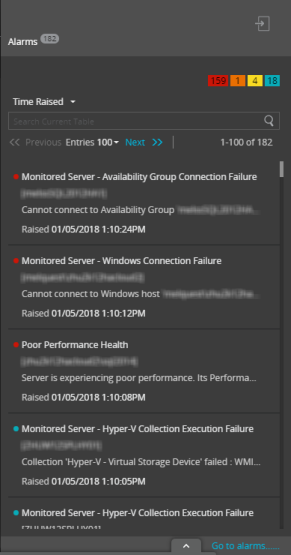
Alarm analysis
Select an alarm from the list of alarms. Spotlight Cloud shows a description of the alarm. Click Acknowledge to acknowledge the alarm. Click Snooze to snooze the alarm.
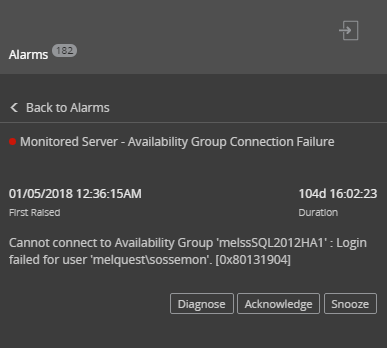
Tip: For more on alarms, see also the Alarms page.