Is there a list of all alarms that can be raised for Spotlight Cloud connections?
Information about each alarm is documented under the connection type.
- Analysis Services alarms
- Availability Group alarms
- Azure SQL Managed Instance alarms
- Hyper-V alarms
- SQL Azure alarms
- SQL Server Replication alarms
- SQL Server alarms
- Spotlight Diagnostic Server alarms
- Unix/Linux alarms
- VMware alarms
- Windows Server alarms
Acknowledge
Alarms critical to your operation can be configured to remain on view until they are acknowledged.
How to acknowledge alarms
Acknowledge alarms from the Alarms panel or the Alarms page.
How to configure alarms to require acknowledgment
Snooze
To snooze an alarm is to temporarily remove the visual alert associated with an alarm.
Snoozed alarms are not included in the overall severity for a connection. Snoozed alarms do not perform any associated Alarm Actions (such as sending notification emails).
How to show snoozed alarms
By default snoozed alarms are hidden in Spotlight Cloud.
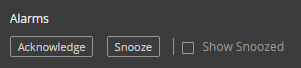
Show snoozed alarms from the Alarms page. Select Show Snoozed.
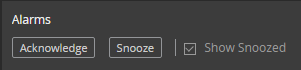
How to snooze alarms
Snooze alarms from the Alarms panel or the Alarms page.
Configure Alarms
In a Spotlight Enterprise deployment, use a Spotlight Client to configure an alarm. The Spotlight Cloud web site does not have the facility to configure a Spotlight Enterprise deployment.