To snooze an alarm is to temporarily remove the visual alert associated with an alarm.
Snoozed alarms are not included in the overall severity for a connection.
Snoozed alarms are identified by:
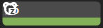
When snoozing or unsnoozing an alarm there may be a short delay before the snooze or unsnooze takes affect.
When viewing historical data (via Playback), Spotlight Overview pages do not show snoozed alarms.
Snoozed alarms do not perform any associated Alarm Actions (such as send notification emails).
To remove snoozed alarms from the Alarm log, select  Hide Snoozed Alarms.
Hide Snoozed Alarms.
How to snooze (unsnooze) an alarm
An alarm can be snoozed (unsnoozed) from Spotlight Today or a Spotlight Overview page. Use  Snooze Alarm.
Snooze Alarm.