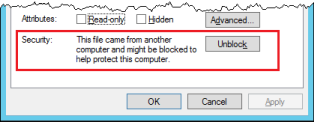Troubleshooting issues using the Spotlight Management Pack for SCOM.
Acknowledging or snoozing an alarm fails to run or results in error: “LoadFile … An attempt was made to load an assembly from a network location …”
Perhaps Windows® blocked files from the Spotlight Management Pack for SCOM when those files were unzipped on the SCOM Console host.
Resolution
- Navigate to the directory pointed to by “%sosse_mp_path%”
- Locate the file associated with the error. Right click on the file and select Properties.
- From the file Properties dialog, General tab, if you see the Security section with an Unblock button then click Unblock to resolve the problem.