The Spotlight Client connects to the Spotlight Diagnostic Server via Internet port 40403. If you have customized Internet Options on the Spotlight Client, verify that your customized configurations do not conflict with Spotlight.
Windows Control Panel | Internet Options | Advanced
On the computer hosting the Spotlight Client:
- Open the Control Panel | Internet Options.
- Select the Advanced tab.
- Verify Use TLS 1.2 and above is selected.
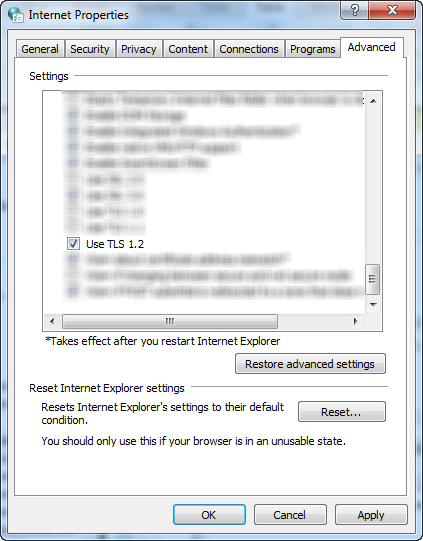
Verification
Verify the Spotlight Client can access the Spotlight Diagnostic Server via Internet port 40403.
Use a web browser to look up the following URL.
https://<ds-address>:40403/
Replace <ds-address> with the Spotlight Diagnostic Server host address. The display confirms HTTPS port 40403 is open.
If you still have problems, see also Spotlight services requiring Internet access.